The 7 best tips for Garry’s Mod online
As the time progresses Garry’s Mod players discover new strategies and ways to play. This game is the most commercial version created by Valve, where players have thousands of levels prepared by the community itself. The game mode for this modification of the popular Source engine is for both single player and multiplayer.
While the playback lasts, you must press the ~ key then enter the characters sv_cheats 1 in the console confirm the command with Enter. From this moment you can use any of the following codes to benefit from each of the different actions:
Trick 1. Noclip
It goes through walls.
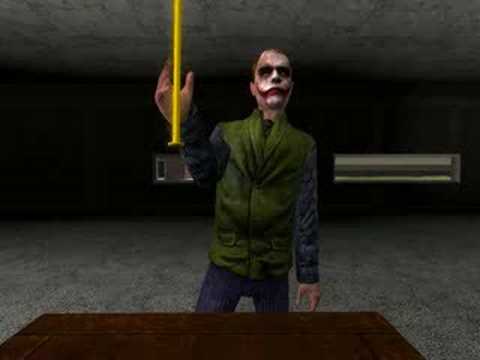
Trick 2. Third person
Change the camera to third person mode. It is an option that does not come by default, but you will certainly appreciate it. Improve gameplay and rest your eyes.
Trick 3. First person
Change the camera to first person mode when the situation requires it. Each mode fulfills its function.
Trick 4. Givecurrentammo
Give the maximum amount of ammunition. Very practical for certain moments of the game.
Trick 5. Impulse 101
It gives the player more than half life and other interesting things.
Trick 6. npc_create npc_citizen
Call a civil.
Trick 7. God
Grants immortality.
These 8 codes are functional only in single player mode.
Now we are going to show you some of the keys, important to start playing if you are a new player.
The default keys are the following
• Keys W, A, S and D – Move from one place to another.
• Move the mouse – look around / aim (When you press W, you move in the direction you are looking).
• Left mouse button – Arm / tool.
• Right mouse button – Varies according to the weapon / instrument you are holding.
• R key – Reload weapon / varied actions, depending on the tool for which it is set by default..
• Q key – Open the menu. The menu closes when you release the Q key! F1 activates the menu.
• V key – “No-Clip” button. It allows you to fly around the level.
• Scroll key to the left – Sprint (move faster) / increase the flight speed when “No-Clip” is activated.
• Left Control (Ctrl) – Crouching (You move more slowly) / decreases the flight speed when “No-Clip” is activated.
• F key – Flashlight (illuminates the area in front of you, but can slow down the game when it is on due to its dynamic lighting function).
